
By Thomas Hedden
Note: The discussion below will not address high-definition television.
Foreign films provide translators with an easy way to keep their knowledge of foreign languages up-to-date. This is especially important for translators in North America, where it is difficult to get regular exposure to foreign languages. Unfortunately, few foreign films are shown in American cinemas. It is possible to get many films on DVD, however the DVDs sold in America typically only have French and Spanish audio and subtitles in addition to English: It is more difficult to get DVDs in some other languages, such as German. For example, the DVD of the film Syriana (Warner Bros., 2005) that is sold in North America has only English and French audio and only English, French, and Spanish subtitles, while the DVD sold in Germany has English and German audio and English, German, Dutch, Danish, Finnish, Norwegian, Greek, Swedish, and Portuguese subtitles.
Of course, it is possible to order DVDs and videotapes from foreign countries (via eBay, for example). However, it is not straightforward to play DVDs and videotapes from different parts of the world on North American video equipment. The reason why is that DVDs have region codes, and that both DVDs and video tapes are encoded using different video encoding standards.
Almost all commercial DVDs that are sold have what is called a "region code" (also called "regional code"), which only allows the DVD to be played on DVD players that have this region code, and the only DVD players that typically do have this region code are those sold in that same region. For example, almost all DVDs and DVD players sold in North America have a region code of "1", and DVDs with a region code of "1" can only be played on DVD players with that same region code. Similarly, almost all DVDs and DVD players sold in Germany have a region code of "2", and DVDs with a region code of "2" can only be played on DVD players with that same region code. What this means is that if you live in North America and order a DVD from Germany, it probably will not play on your DVD player.
The region code refers to a geographic region of the world rather than the language of the DVD. For example, North American DVDs may be in English, French, or Spanish, but all have region code "1", while DVDs from the U.K., France, and Spain all have a region code of "2", as do those from other countries of Western Europe. The region code, which in some languages is referred to as a "country code" (cf. German Ländercode), usually appears on the back of DVD cases toward the bottom, and may be represented merely as a number or as a number within a stylized or squashed globe. Here are the region codes in widespread use today:
| DVD Region Code | Geographic Region(s) Used |
|---|---|
| 0 | Region code "0" is an informal way of saying that all region codes are set, which is equivalent to the absence of a region code. There is not really a region code "0". |
| 1 | USA and Canada (not Mexico or Greenland) |
| 2 | Western Europe, the Middle East, South Africa, and Japan |
| 3 | Southeast Asia |
| 4 | Central and South America and Oceania |
| 5 | Africa, India, and countries of the Former Soviet Union |
| 6 | Mainland China |

There are also region codes "7" and "8", which have special purposes. For a more detailed breakdown of where these region codes are used, see the Wikipedia article DVD region code.
There are some foreign DVDs sold in North America which have a region code of "1", including films produced in the UK that are intended for sale in North America. The reason why is that the North American market is large enough to justify a separate North American release of very popular films. For example, in the USA I can purchase a DVD of Das Boot (Bavaria Film, 1981) with region code "1". However, there may never be a North American release of less popular films, for example Das letzte U-Boot (DEFA, 1993), and if such DVDs are purchased from countries in other regions they will not play on North American video equipment.
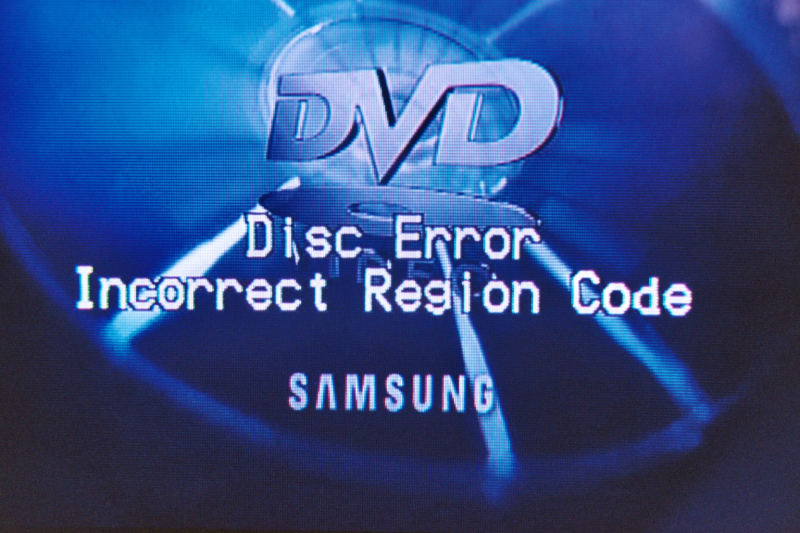
There is some discussion on the Internet about codes for "unlocking" DVD players so that they can play DVDs having other region codes. I tried this with my DVD player (a Samsung DVD-V1000 purchased in 2002), but was unable to get it to work. However, you might be able to unlock your DVD player, so before going any farther you might want to look into this.
The official reason why the system of region codes was established was to make it possible to release a film in one region, for example North America, before it was released in another region, for example Europe, and prevent people in the region where the film has not yet been released (in this case Europe) from buying DVDs from the region where the film was first released (in this case North America); that is, to prevent Europeans from buying the North American version. The rationale was that if too many Europeans bought the North American version, this would cut into sales of the European versions. However, since DVDs of even very old films such as Casablanca (Warner Bros., 1942) have region codes, many people suspect that the real reason for them is to enforce price differentials in different markets (see SPEECH/01/275 of Mario Monti, European Commissioner for Competition Policy, entitled Content, Competition and Consumers: Innovation and Choice), similar to how pharmaceutical companies enforce price differentials between the USA and Canada for the same drugs. For example, as of this writing the film Syriana (Warner Bros., 2005) costs from US$5.99 (Amazon.com) to US$14.99 (Barnes & Noble) in North America, whereas in Germany I paid 15.99 Euros for it (purchased at the Saturn store in the PEP shopping center at Hanns-Seidel-Platz in Neuperlach Zentrum in the summer of 2007).
Whatever the real reason for the introduction of region codes, there is no technical reason why they are necessary: From the perspective of people who want to watch DVDs from other parts of the world, region codes are merely an artificial obstacle that needs to be overcome.
If you cannot "unlock" your existing DVD player, the most obvious and straightforward way to overcome DVD region codes is to purchase a DVD player from the same part of the world as the DVDs that you want to watch. However, this presents certain challenges.
First, most foreign countries use 220V/50Hz current rather than the 110V/60Hz current used in North America. Fortunately, some manufacturers produce equipment that will run on either type of current. It is also necessary to have a plug adapter, since the electrical outlets and plugs used in many foreign countries are different from those in North American. Such plug adapters are easy to find and inexpensive. However, there is another obstacle that is not so obvious and that is more difficult to overcome, namely video encoding standards (see below).
Another approach is to purchase a DVD player that can play DVDs having any region code. These are hard to find in retail stores, but can be found on eBay. For example, I purchased the Pioneer DV-393-s DVD player. Notice that it has a North American power plug, so it is not even necessary to get a plug adapter:

I do not know how the features and price of this DVD player compare with those of comparable players, nor am I certain that every DVD player bearing this model number is region-free, so I am not recommending this one over other brands. If you choose to purchase such a piece of equipment, you yourself should check the different models that are available, what features they offer, how much they cost, etc. However, apart from the question of brand, price, etc., this type of equipment is definitely more versatile, since it can play DVDs having ANY region code, not merely those having the region code where it was purchased. It is also more straightforward to use, since it can definitely use North American electrical current and does not even require a plug adapter. Moreover, such players typically can also output signals encoded using different video encoding standards (see below). Some such players are supposed to be able to recognize what video encoding is expected and automatically switch over; however, whether this is switch-over is automatic or needs to be done manually is not very important, because it only needs to be done when the player is first connected to the display equipment (television set), which is usually only done once.
Video signals can be encoded according to different video encoding standards. The details about these standards are beyond the scope of this article. Suffice it to say that video encoding standards are a true property of the video signal and have to do with the type of equipment that produces the signal: They do not represent an artificial obstacle as DVD region codes do.
The three major analog video encoding standards are NTSC, SECAM, and PAL. NTSC stands for "National Television System Committee", the U.S. standardization body that adopted it. NTSC is used in North and Central America, some parts of South America, Japan, and a few other countries.
SECAM, also written SÉCAM, stands for "Séquentiel couleur à mémoire", which is French for "Sequential Color with Memory". SECAM is used in France, many French-speaking countries of Africa, and countries of the former Soviet Union.
PAL stands for "Phase Alternating Line", and is used in most parts of Western Europe and almost everywhere where NTSC and SECAM are not used.
There are a number of regional variants of PAL and SECAM. Here is a map showing where the various video encoding standards are used.

Although some newer television sets may be able to accept video signals in different video encodings, the typical television set currently being used in North America accepts only NTSC signals. If such a television set is connected to a piece of video equipment that outputs a PAL signal, the sound will be normal, but the picture will be in black and white instead of color, and it will "roll", as if the vertical hold were badly out of adjustment:

One obvious, although expensive, way to overcome the video encoding problem is to purchase not only a DVD player but also a television set to display the video signal produced by the DVD player. Fortunately, this is not necessary.
Some DVD players can output signals in different video encodings, and some are even supposed to be able to recognize what video encoding is expected and automatically switch the output signal. However, whether this switch-over takes place automatically or needs to be done manually is not very important, because it only needs to be done when the player is first connected to the display equipment (television set), which is usually only done once. Before buying a DVD player, check whether it can output a video signal using different encoding standards and whether your television set can accept video signals encoded using standards other than NTSC.
If you have a DVD player that can play the DVD you want to play, but its video signal is encoded using the wrong standard, it is also possible to purchase a signal converter. There are different kinds of converters that can perform different conversions, and they vary widely in cost. Before purchasing one, make certain that you actually need one: Remember that some players can output video signals encoded using different standards (see above), so it might be possible to produce the correct output signal without a converter. If you do decide to purchase a converter, also make certain that it will actually do what you need done. For example, some converters will correct the black-and-white display of color pictures that results from trying to display a PAL signal on an NTSC television set, however they will not correct the vertical hold problem. These converters are intended to be used with certain television sets that have automatic vertical hold adjustment, and can overcome the vertical hold problem by themselves. If your television set cannot do this, then such converters will not perform all the conversions you need.
I purchased AED International's Multisystem Video Converter. It is expensive (US$169.99 on eBay as of 27 September 2007), but is supposed to be able to convert NTSC, PAL, and SECAM signals to either NTSC or PAL signals:

I tested this converter by inputting a PAL signal to it and configuring it to output an NTSC signal, and it worked on my NTSC television set. I also tried inputting an NTSC signal to it, and the converter automatically recognized it. When I configured the converter to output a PAL signal to my NTSC television set, the picture showed the typical distortion that occurs when a PAL signal is displayed on NTSC video equipment. I was unable to test this converter with SECAM input. If any reader is willing to send me a SECAM DVD, I would be happy to test it and report the results.
Of course, it is also possible to watch DVDs on a computer that has a DVD drive and the right software. Unfortunately, the makers of DVD hardware and software also try to enforce region codes on computer DVD players. However, watching films on a computer rather than on home video equipment has the advantage that the only problem is the region code: The video encoding (NTSC/SECAM/PAL) is not a problem.
Region codes are enforced on all recent computer DVD drives. (DVD drives manufactured before January 1, 2000 do not enforce them.) Most DVD drives come bundled with a DVD-playing software package.
Note that some companies that produce DVDs have introduced special protections intended to prevent piracy, and that some of these make it difficult or impossible to view certain DVDs on certain computer DVD players. One such copy protection scheme is Sony's ARccOS, which was used on DVDs such as Casino Royale (MGM, 2006), The Holiday (Columbia, 2006), etc.
On the Windows® platform, one very popular DVD-playing software package is "PowerDVD". Another is "WinDVD". These software packages set up a region code in the DVD drive when they are installed. The DVD drive does allow its region code to be changed, but only five times. If a user inserts a DVD disk that has a region code different from the one specified when the software was installed, it will display the following alert:
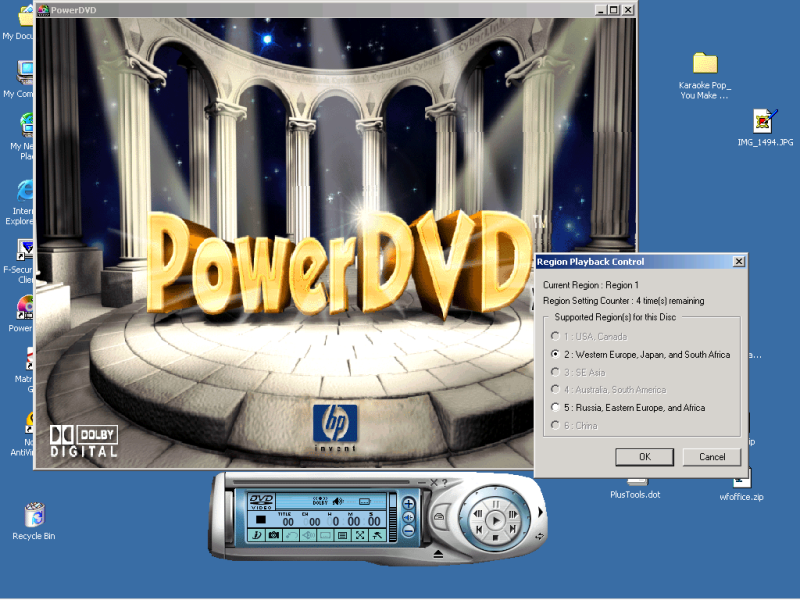
If I press the "OK" button, PowerDVD will change the region code in the DVD drive, and I will be able to play the DVD. However, it will decrement the counter, so next time this situation occurs the dialog box will say "Region Setting Counter: 3 times remaining". After the region code has been changed the fifth time, it will no longer be possible to change it.
Fortunately, there are software packages that allow DVD-playing software to bypass the region code. One such package is called "DVD Region+CSS Free Lite" (US$24.95 from DVDIdle.com, https://www.dvdidle.com/dvd-region-free-lite.htm). This software package allows DVD-playing software to bypass the region code even if the number of changes allowed by the DVD drive has been exhausted. DVDIdle.com also offers more expensive packages that have more features.
DVD Region+CSS Free Lite and the other similar software packages from DVDIdle.com do not actually play DVDs, but rather work together with whatever DVD-playing software is already installed to enable it to play DVDs having any region codes, and to do so without having to change the DVD drive's region code every time a DVD is played that has a region code different from that of the preceding DVD. I tested the trial version of this package, and I was able to play DVDs having region codes "1", "2", and "4", which were the only ones I owned and was able to test. One minor difficulty I had with this player was that when I started PowerDVD an alert was displayed suggesting that I should "Enable DMA for DVD drive and hard drive". I knew that DMA should be enabled, so I clicked "OK", but after that I could not get any DVD to play. I checked the settings on my DVD drive, and it already was using DMA, so the alert apparently had to do with my hard disk rather than my DVD drive. I suspect that the problem I had was related to the fact that this computer has a SCSI hard disk rather than an IDE hard disk. The next time I tried to play a DVD, I clicked "Cancel" instead of "OK", and the DVD played without any problems.
I was unable to test the DVD player situation on the Macintosh platform, however the information available to me is that the situation on the Macintosh platform is analogous to that on the Windows® platform. If someone is able to investigate this and send me the information, I would be grateful.
Of course, region codes are not a problem for Linux users. The Linux platform has a number of multimedia players that can play DVDs, including "xine", "kaffeine", etc. These software packages have the capability of pretending that the DVD has whatever region code the DVD drive requires:

Windows® users who are unable to kick the habit and unwilling to seek professional help can still use "xine" within the Cygwin environment. For information about Cygwin, see my article Cygwin: a Linux-like Environment for Windows®. Unfortunately, "xine" is not available in the form of precompiled binaries, that is, it cannot simply be downloaded and installed: For legal reasons it must be built from source code.
Click here to return to Thomas Hedden's home page.
Copyright © 2007-2025 Thomas Hedden
This page is viewable with any browser.